通常我們去某個文章的頁面,文章的版面都會是一樣的,只有內容不一樣
這個時候網址會是後面帶一個該文章的主鍵ID,例如:/content/主鍵ID
然後我們程式在依據這個ID取得對應的內容,那在Angular裡要如何取得這個ID呢?
這邊已經我先把必要的頁面先做好了,如果要照著範例做,可以先下載初始範例檔

這個範例要來示範,我這邊會有很多待辦事項主題,各個主題會有自己的代辦事項
這邊我先做好了三個主題,之後點進去後要分別取得自己的代辦事項
那這邊有做了一支新的API(todo6_5),因為多了一個群組的概念,傳遞的參數也會有所不同,所以我們要先改一下todo-api.service.ts
import { HttpClient } from '@angular/common/http';
import { Injectable } from '@angular/core';
import { Todo } from '../@models/todo.model';
@Injectable({
providedIn: 'root'
})
export class TodoApiService {
private url = '/api/todo6_5';
constructor(private http: HttpClient) { }
取得資料(id: string) {
return this.http.get<Todo[]>(this.url + '/' + id);
}
新增(value: Todo) {
return this.http.post<Todo>(this.url, value);
}
修改(value: Todo) {
return this.http.put(`${this.url}/${value.TodoId}`, value);
}
刪除(value: Todo) {
return this.http.delete(`${this.url}/${value.TodoId}`);
}
全部狀態統一(value: boolean, id: string) {
return this.http.put(`${this.url}/Status/${id}/${value}`, null);
}
刪除已完成事項(id: string) {
return this.http.delete(`${this.url}/clearCompleted/${id}`);
}
}
那其他地方有使用到以上修改的參數也要先做一些修改,程式才能運作,這邊大家可以先試著看著錯誤訊息找到要修改的地方
todo.service.ts
import { Injectable } from '@angular/core';
import { Todo, TodoClass, TodoStatusType } from '../@models/todo.model';
import { TodoApiService } from './todo-api.service';
@Injectable({
providedIn: 'root'
})
export class TodoService {
toggleAllBtn = false;
nowTodoStatusType = TodoStatusType.All;
todoDataList: Todo[] = [];
gid = '';
get nowTodoList() {
let list: Todo[] = [];
switch (this.nowTodoStatusType) {
case TodoStatusType.Active:
list = this.todoActive;
break;
case TodoStatusType.Completed:
list = this.todoCompleted;
break;
default:
list = this.todoDataList;
break;
}
return list;
}
get todoActive(): Todo[] {
return this.todoDataList.filter(data => !data.Status);
}
get todoCompleted(): Todo[] {
return this.todoDataList.filter(data => data.Status);
}
constructor(private todoApiService: TodoApiService) { }
getData() {
this.todoApiService.取得資料(this.gid).subscribe(data => {
this.todoDataList = data;
this.ready();
});
}
ready() {
this.todoDataList.forEach(data2 => {
data2.CanEdit = true;
data2.Editing = false;
});
this.checkToggleAllBtn();
}
add(value: string) {
const seqno = new Date().getTime();
const todo: Todo = new TodoClass(value, false, seqno);
todo.GroupId = this.gid;
this.todoDataList.push(todo);
this.todoApiService.新增(todo).subscribe(data => {
this.todoDataList.forEach(data2 => {
if (data2.Seqno === seqno) {
data2.TodoId = data.TodoId;
data2.CanEdit = true;
}
})
});
}
update(item: Todo) {
this.todoApiService.修改(item).subscribe();
item.Editing = false;
}
clickCheck(item: Todo) {
item.Status = !item.Status;
this.todoApiService.修改(item).subscribe();
this.checkToggleAllBtn();
}
delete(item: Todo) {
this.todoApiService.刪除(item).subscribe();
this.todoDataList = this.todoDataList.filter(data => data !== item);
}
toggleAll() {
this.toggleAllBtn = !this.toggleAllBtn;
this.todoDataList.forEach(data => {
data.Status = this.toggleAllBtn;
});
this.todoApiService.全部狀態統一(this.toggleAllBtn, this.gid).subscribe();
}
clearCompleted() {
this.todoApiService.刪除已完成事項(this.gid).subscribe();
this.todoDataList = this.todoActive;
}
checkToggleAllBtn() {
if (this.todoCompleted.length === this.todoDataList.length) {
this.toggleAllBtn = true;
} else {
this.toggleAllBtn = false;
}
}
setTodoStatusType(type: number) {
this.nowTodoStatusType = type;
}
}
接著我們看到路由的設定,這邊我已經先寫好了
todo-routing.module.ts
const routes: Routes = [
{ path: 'list', component: TodoListComponent },
{ path: 'content/:id', component: TodoContentComponent },
{ path: '', redirectTo: 'list', pathMatch: 'full' }
];其中:id,就是準備要傳參數的地方的寫法,一個:加上自訂變數
接著我們就要到todo-list.component.html改一下參數的網址
<div class="cen">代辦事項列表</div>
<div class="mar5" *ngFor="let item of dataList">
<a [routerLink]="['../content',item.GroupId]" type="button" class="btn btn-outline-primary">
{{item.Name}}
</a>
</div>接著我們就要到todo-content.component.ts中來取得Id,那這邊會注入一個ActivatedRoute,一個可以取得參數的服務
constructor(private todoService: TodoService,private route: ActivatedRoute) { }然後我們在init中去訂閱取得
ngOnInit() {
this.todoService.todoDataList = [];
this.route.paramMap.subscribe(data => {
this.todoService.gid = data.get('id') as string;
this.todoService.getData();
});
}其中data.get('id')的id就是我們路由中自訂的參數名稱,後面有個as string 是因為有可能是null,為了讓編譯可同過強行轉string
接著我們進到todo頁面就可以看到todo的代辦事項了
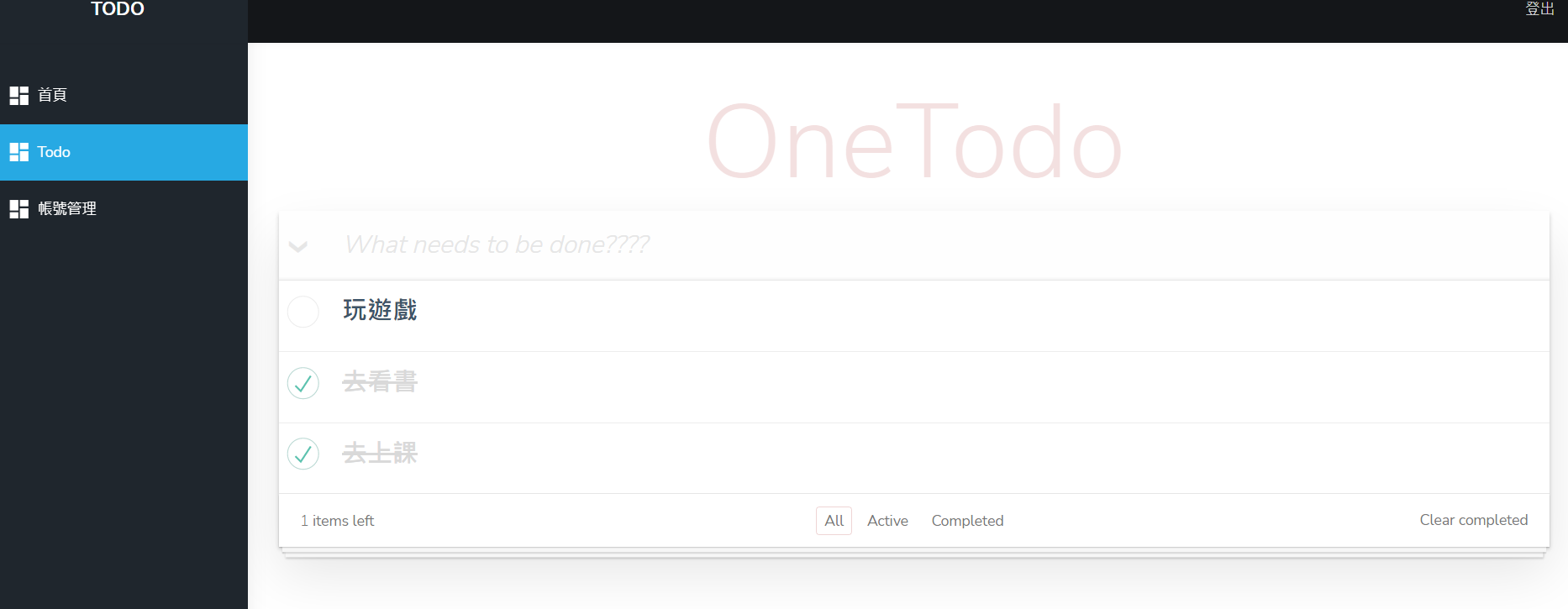
而其他兩個,則不會有內容,我們可以分別在不同的代辦事項新增東西是否能成功運作
那基本上沒什麼問題,接著再教另一種取得的方式如下
ngOnInit() {
this.todoService.todoDataList = [];
this.todoService.gid =this.route.snapshot.paramMap.get('id') as string;
this.todoService.getData();
}但這個用法要小心,如果擺在ngOnInit裡,是初始化才會執行,如果你是在這一頁直接轉換不同id的這一頁
將不會執行ngOnInit,而不會執行,就不會取到正確的資料,用講得不好講,影片會示範
而訂閱的方式只要數值有變更,就會執行,所以不會有這個問題
範例檔:下載